As soon as you register for a class, you should request your accommodation letter for that class to insure faculty compliance with disability accommodations for the semester. Students who become newly eligible for DSP accommodations during the semester must request their LOAs as soon as they are active in DSP. If LOAs are not requested in a timely manner, it may not be possible to provide accommodations in a timely manner. For example, some exam accommodations including scribes may require two or more weeks to arrange. Faculty responsibility for providing accommodations begins once your LOA has been generated and notice of your LOA has been sent to your faculty.
Once LOAs have been sent to faculty, you are responsible for contacting your faculty to set up a meeting to discuss your accommodations and the course curriculum expectations. Faculty are responsible for insuring the academic integrity of their classes and are not required to fundamentally alter the goals or performance standards of their courses. It is critical, therefore, for you and your faculty member or GSI to review your LOA as well as the faculty's course expectations, to clarify any potential expectation conflicts. If a conflict arises, you should let your Disability Specialist know right away.
For example, while you may have occasional disability-related absences authorized, you still have responsibility to connect with your faculty/GSI immediately after an absence, and to make up the work missed in order to keep up with the class requirements. If you are in a class where class attendance is important, you need to discuss your absence accommodation with your faculty member as early as possible, and to include your Disability Specialist in the discussion if you and your instructor have any difficulty agreeing upon the number of absences that may be permitted before your grade in the course is affected.
Because LOAs are sent to the faculty of record, if you have a class with a Graduate Student Instructor (GSI), you need to let your GSI know that your LOA has been sent out to the faculty of record.
How to request academic accommodations through AIM
Use your UC Berkeley ID and Password to log into AIM via this link: https://bachelor.accessiblelearning.com/Berkeley/
After you log in, make sure you are in the “My Dashboard” tab, as illustrated below. “My Dashboard” will be indicated at the top of the page, under the Berkeley logo. If you need to navigate to this tab, you can do so by clicking on “My Dashboard” on the left-hand side of the page, under the “Home” drop-down menu.

Scroll down to the section titled “Select Accommodations for Your Class” to find the UC Berkeley classes for which you are currently registered. If you do not see a course you believe you are registered for, read the information in the “Important Note” section, which will appear in a yellow box above your classes (illustrated in the screenshot below). Please contact our office at dsp@berkeley.edu if you need assistance.
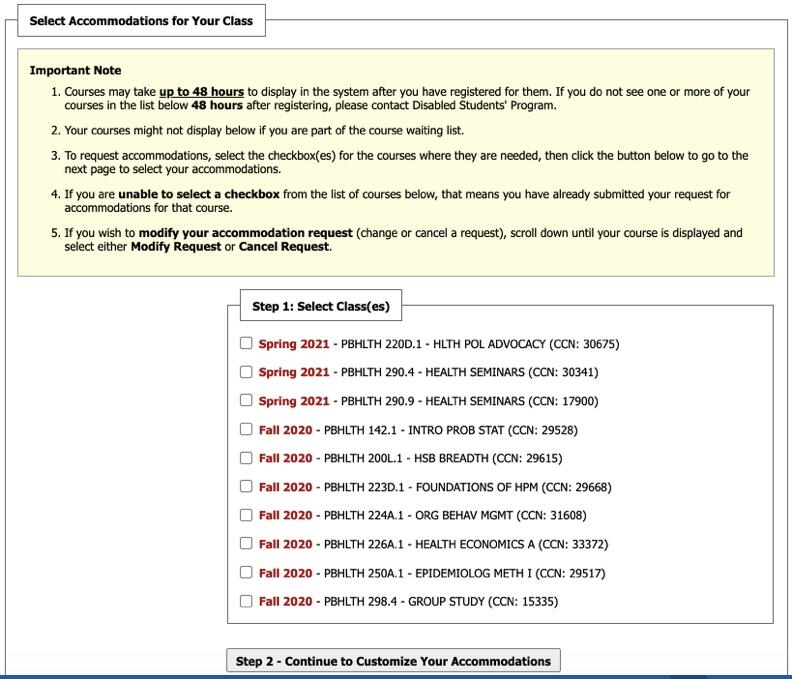
Now, follow these three steps to request accommodations:
1. Under “Step 1: Select Class(es),” select the classes for which you wish to use accommodations by checking each course’s corresponding box (illustrated in the screenshot above). Remember that accommodations may not be required for all classes (for instance, you may not require audio recording in Physical Education classes or extended exam time in course discussion sections).
2. Click “Step 2: Continue to Customize Your Accommodations” to begin selecting accommodations for each class. If you have multiple accommodations available, they will all be displayed on this screen under each individual course you have selected (for example, in the screenshot below, the student is eligible for exam accommodations (“Exam Conditions”) and accommodations to assist with in-class notetaking (“Notetaking”) in addition to accommodations including having instructors describe visual content verbally, having the ability to request extensions to assignment deadlines due to the impact of their disability, and being able to use a laptop or tablet in class to take notes).

Please note:
a. “Exam Conditions” will appear as one of your accommodations if you are eligible for one or more testing accommodations (e.g., 150% time, use of a calculator, use of a computer, reduced distraction room, etc.). Your specific testing accommodation(s) will be listed in your Faculty Notification Letter.
b. Similarly, “Notetaking” will appear if you are eligible for one or more notetaking accommodations (e.g., peer note taker, Sonocent, audio recording, use of laptop or tablet in class, etc.). Your specific notetaking accommodation(s) will be listed in your Faculty Notification Letter.
c. All other accommodations will appear individually for selection.
3. When you have finished selecting your accommodations for each of your classes, click the “Submit Your Accommodation Requests” button at the bottom of the page (the screenshot below shows this button at the bottom of the page outlined in a red box). This will submit your request for accommodations to the DSP office for approval.

Once your Disability Specialist has approved your request, DSP will email your Faculty Notification Letter to both you and your professors. At that time, your accommodations for the current semester will be listed on the “My Dashboard” tab.
If you have any difficulty with these steps or have questions, please contact dsp@berkeley.edu.
Questions and Answers
Q: Can I view my accommodations prior to requesting them for my classes?
A: Yes! To check which accommodations you are eligible for, click on “My Eligibility” under My Dashboard (the screenshot below shows a red arrow pointing at the option for “My Eligibility”). There, you will see each of the accommodations for which you are eligible.

REMEMBER: When you request your accommodations for each class, you will select “Exam conditions” to receive all of your testing accommodations (e.g., the student below will select “Exam Conditions” to receive an alternative to Scantron forms). Similarly, you will select “Notetaking” to receive all of your notetaking accommodations (e.g., you will select “Notetaking Services” if you are approved to audio record during class sessions using Sonocent).
Q: I think I am approved for an accommodation that is not listed under “My Eligibility.” What should I do?
A: If you believe that one or more of your approved accommodations is not appearing in “My Eligibility,” please contact your assigned Disability Specialist directly to let them know your concern.
Q: None of my accommodations appear when I follow the steps to request them for my classes. What should I do?
A: Contact our office for help! You can email us at dsp@berkeley.edu
Q: What information is included in the Faculty Notification Letter?
A: The Faculty Notification Letter includes the specific accommodations that you are eligible to receive and instructions on how they may be implemented. It also describes the purpose of academic accommodations and includes a confidentiality notice. The Faculty Notification Letter does not include any specific information about the nature of your disability.
Q: What if I have other questions about requesting accommodations via AIM?
A: If you are approved for the accommodation of alternative media, you can read more about requesting your alt media accommodations here:
https://dsp.berkeley.edu/auxiliary-service-units/alternative-media/how-request-alternative-media
If you have additional questions or require assistance, you can contact your assigned Disability Specialist directly, or you can email the Disabled Students’ Program main office at dsp@berkeley.edu.
